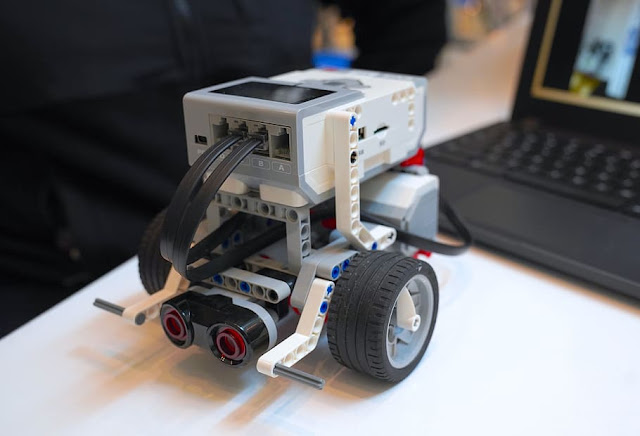Nude photos of one lakh women using Deep-fake made public

Nude photos of one lakh women using Deep-fake made public According to a new report, pictures of more than one lakh woman posted on social networks including Facebook and other online platforms have been made public using Dipfek technology. A study released by Cincy, a British company working on artificial intelligence, found that women's clothing was digitally removed and widely shared on the messaging app Telegram. Deepfake is a technology that uses artificial intelligence and deep learning to transform a real person's photo into a new one. It is said that underground groups are working to make the photos used as various challenges and publicly available online using Deepfake technology. The report also states that pictures of some minors have been made public. Georgia Patrini, Cincity's chief executive, warned that anyone who shares the public fata on social media could be targeted, saying that the data is being redesigned and widely shared on the telegram. According to