6 settings you need to know to use Facebook safely
6 settings you need to know to use Facebook safely
Normally we use Facebook, but we are not in the habit of checking the settings from time to time. To run Facebook safely, you need to take care of its privacy settings and other essentials.
Facebook contains innumerable personal details of users. But if care is not taken, cybercriminals can steal and misuse such details.
Of course, a weak password is not the only reason a Facebook account is at risk. Therefore, it is necessary to check the privacy or privacy setting at least once in two months.
All you need to do is set aside some time to secure your Facebook account. Settings can be set on how to make public or keep confidential information on your Facebook account.
Today we are discussing the steps to be taken to balance the information and information available on Facebook from the computer:
1. Have a strong password and use two-factor authentication
Passwords are the most important part of securing a Facebook account. If the Facebook account is insecure, you can go to the security page and enter a new password.
After entering the password, you need to activate two-factor authentication (TFA). Once TFA is activated, you will need to enter a security code when logging in to your account.
Two-factor authentication codes can be stored by multiple password managers. Therefore, code can be stored using Google Authenticator as needed.
2. Manage privacy settings and tools
Facebook has set aside a privacy section for the account. This allows you to set default settings for upcoming posts and updates.
It can be decided who can send a friend request and see the information. All the options available in the privacy section can be checked and adjusted.
3. Remove old posts from public
Older posts need to be managed as personal details can be leaked based on updates available on Facebook. You don't have to go to the privacy section to set up a Facebook post. You can control who can see it one by one by going to the timeline.
4. Testing devices with account logins
There is an arrangement to see the location and time of the device logged in to the Facebook account. You can check the devices logged in by going to the Security and Login page.
If you did not log in yourself, you can report and log out of the account. Even if you have logged in yourself, you should log out.
5. Checking apps that have access to Facebook
Accounts can be run in various apps by linking to a Facebook account. When this happens, some apps are rejected by Facebook, which is risky in terms of security. Go to App & Website and remove expired apps and websites.
6. Delete location history
Facebook maps itself using the user's location data. Location History can be deleted by going to the Locations section.
If you don't want your location history to be stored on Facebook, you can turn off location sharing.
NASA awarded a contract worth Rs 18 billion to SpaceX for the launch of the satellite
NASA has awarded a Geostationary Operational Environmental Satellite-U (GEOS-U) mission to Alan Musk's SpaceX for space-related space launch.
GEOS-U will provide atmospheric measurements of the oceans, including Earth's weather. It will also provide real-time mapping of lightning activity and information on solar activity and space weather.
NASA has awarded a contract worth a total of US 152.5 million (Rs 17.95 billion) to SpaceX, including the cost of launching the spacecraft and other work related to the mission.
The spacecraft is targeted to launch on the Falcon Heavy Rocket in April 2024. The GEOS-U will be the last spacecraft in the GEOS-R series operated by the National Oceanic and Atmospheric Administration.
6 Ways to Speed Up an Old Phone
Mobile features and operating systems are being refined and coming to the market every year. If you are running an old Android phone, the phone is very slow then you are thinking of buying a new phone.
But with a few simple steps, you can enjoy your old phone. Today we are giving information on how to 'speed up' such an old Android phone.
1. Update the software
Usually, when updating the phone helps to increase the performance of your phone and make the phone more secure. Also, new updates fix bugs in your phone.
This way, updating from time to time increases the speed of your phone and you can also use the new features available.
To do this, go to the mobile's 'Settings' and tap on the 'System Update' option.
There are also details of the latest update, including details of when you last updated the phone. You can then update your phone's software by downloading and installing Update.
2. Update slow apps
Sometimes when you use some apps, you may feel that the app is slow or lag. This can make you feel like your phone is slow.
It is also important to install new updates to the app from time to time. For this, you can go to your Play Store and update such apps.
3. Disable animations
Most older phones do not support Android animations. So it is beneficial to disable such animations. To do this, go to 'Settings' and go to 'Developer Options.
Then scroll down a bit and go to the window animation scale to turn off the animation. Similarly, turn off the animation by tapping on the 'Transition Animation Scale' and 'Animation Duration Scale'.
Similarly, go to your phone's 'Settings' and tap on 'About Phone'. Tap the Software Information option there and tap the 'Build Number' option seven times. It turns on developer mode on your phone which helps to improve the performance of the phone.
4. Limit apps that run in the background
Most Android phones automatically stop apps running in the background, which does not significantly affect your phone's performance. Even if your phone is still slow, you can limit the apps that run in your background.
To do this, go to System under your 'Settings', go to Developer Options and tap on 'Background Limits' under the 'Apps' option.
There you can set the background process limit according to your needs. This will help increase the speed of your phone.
However, since you have to re-launch the paused app every time you use it, your battery may run out quickly.
5. Free up storage space
Sometimes mobile can be slow even when there are a lot of apps and a lot of data on the mobile. So even if you empty the storage of the mobile in general, the performance of your phone can be better.
So you can uninstall the apps you don't need. To view apps you haven't used in a long time, go to 'Settings' on your mobile and tap on 'Storage'.
There, go to 'Manage Storage', where you will see a list of the most used apps and the details of the least used apps. Choose this way and uninstall the app you don't need.
6. Factory reset
If the above-mentioned steps do not increase the speed of your phone, you can do a factory reset of your phone. It deletes all the data on your phone and makes your phone empty like a new phone.
But it helps to increase the speed of the phone. To do this, go to 'Settings', go to 'System' and tap on the 'Advanced' option. Then tap on the 'Erase All Data' or 'Factory Reset' option.
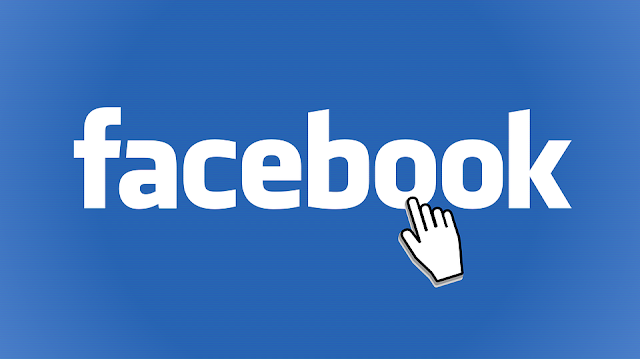



Comments
Post a Comment
If you have any doubts. Please let me know.