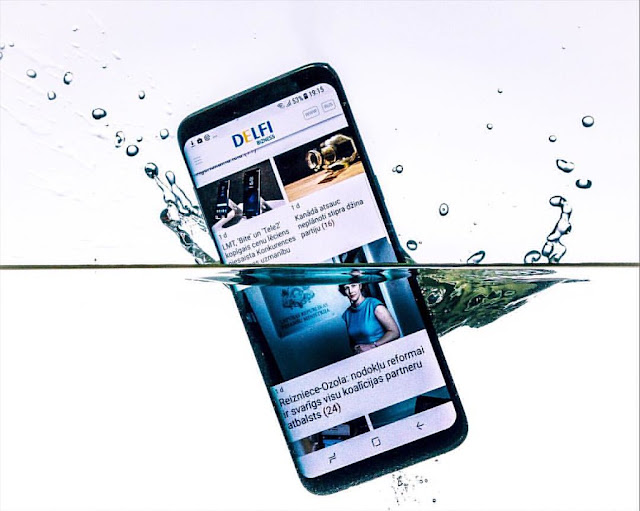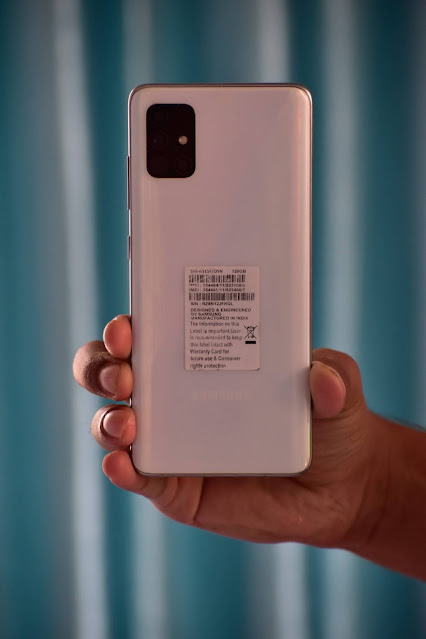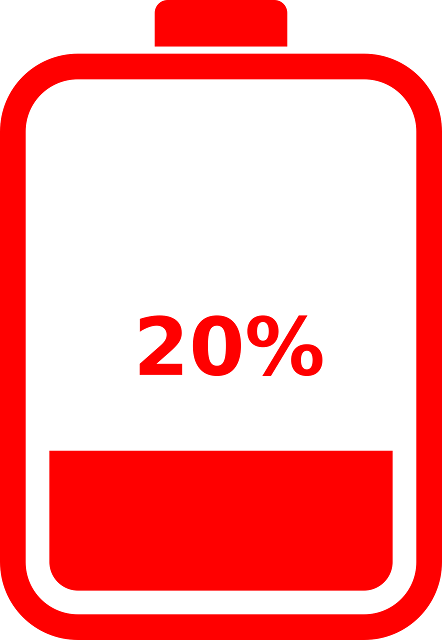Learn these useful tips to use your smartphone smartly
Learn these useful tips to use your smartphone smartly In today's digital age, smartphones have become an integral part of our lives. Smartphones are needed for personal and entertainment purposes from working life. Due to its countless uses, sometimes the performance of the phone may decrease. The battery may run out quickly. Security related problems may arise. However, by adopting some simple measures, you can make your smartphone use smarter and more efficient. 1. Ways to increase battery life Nowadays, the main concern of smartphone users is the battery. Follow these tips if you want your mobile to last longer: Use low power mode: Most smartphones have a power saving mode feature, which reduces battery consumption. This reduces the performance of some features, but helps the battery last longer. Close Background Apps: When you leave an app unused, there are those apps running in the background. This app consumes both the mobile's processing power and battery. Closing back...