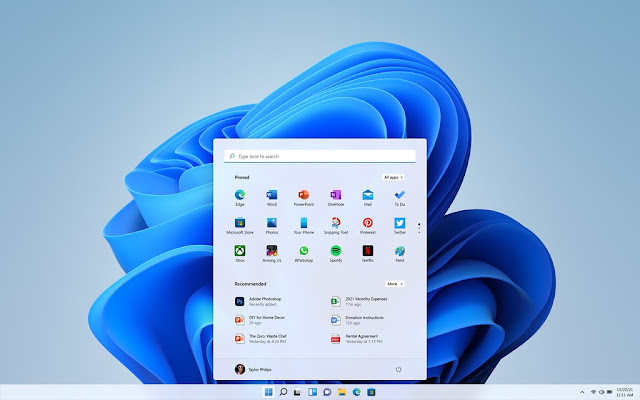Hacker Discovers Way to Remotely Disable Windows Defender, How to Avoid It?
Hacker Discovers Way to Remotely Disable Windows Defender, How to Avoid It? Hackers have discovered a new way to remotely disable Microsoft Windows Defender. Fox News has reported that the Akira ransomware group has launched undetected attacks by completely disabling Microsoft Defender using a legitimate Intel CPU tuning driver. Microsoft Defender serves as the first line of defense against malware on modern Windows PCs. However, a hacker group has found a way to completely disable Microsoft Defender by abusing a legitimate Intel CPU tuning driver in a 'Bring Your Own Vulnerable Driver' (BYOVD) attack. This method of attack has been seen in active ransomware attacks since mid-July 2025. It works without exploiting any software bug or delivering an explicitly malicious file. They take advantage of how the Windows driver system is designed to gain access to the inside of the hardware. The Akira ransomware group exploits a legitimate Intel CPU tuning driver called ‘rwdrv.sys’ thr...