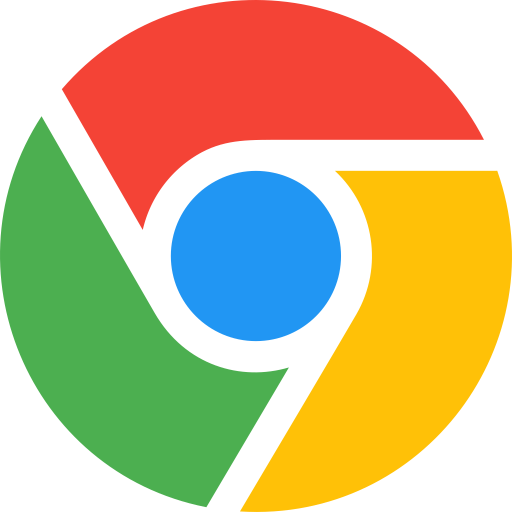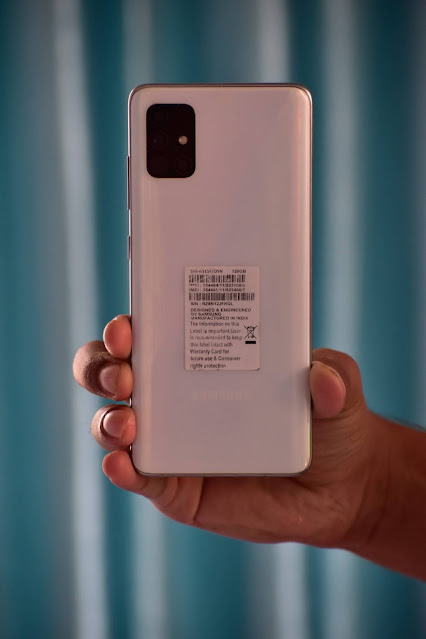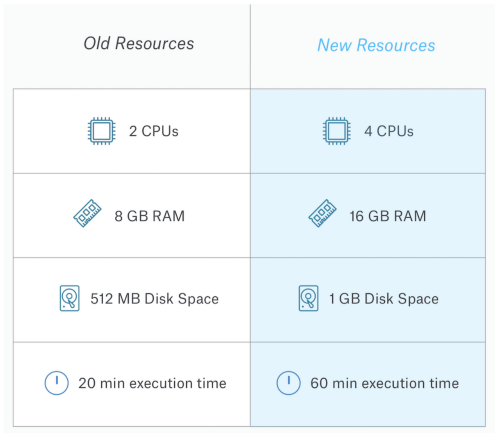Did you know that the photos you take store location data? Remove it easily like this
Did you know that the photos you take store location data? Remove it easily like this Did you know that every time you click a photo with your phone, your location data is automatically added to that photo? Sometimes this data may even expose you to security risks. However, you don't have to worry too much about it, because this data will be added only if you want it, otherwise you can easily turn it off from the smartphone. To turn off location data associated with photos, follow these simple steps mentioned below. Let's learn how to remove location data from photos- Here's a step-by-step process to remove location data from photos on your phone To remove location data associated with your photos, first go to your smartphone or iPhone. Then, depending on the device, go to Google Chrome (for Android smartphones) or Safari (for Apple iPhone). Then you have to go to search and type Google Dashboard and then search. Now the Google Dashboard website will open on your phone scr...