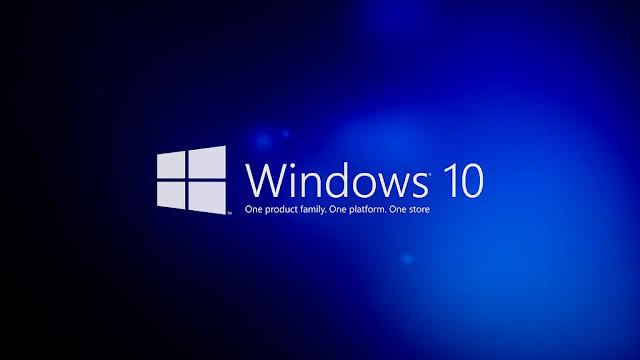These iPhones are getting iOS 17 update, how to install?
These iPhones are getting iOS 17 update, how to install? Apple will also release iOS 17 shortly after releasing the iPhone 15. In this latest operating system of Apple, standby, journal app etc. have been updated. But older model iPhones will not get this update. In other words, if you have iPhones before 2017, you will not be able to get the iOS update. If you don't know which iPhone model you have, you can find out by following the steps below: -Go to settings. - Go to About by tagging in General. - Now go to model name. There you will see your model name. In which model is iOS 17 available? iOS 17 is not available on iPhone 6, iPhone 7, iPhone 8, iPhone 8 Plus and iPhone X. Since iOS 16, updates stopped coming to these phones. According to Apple, the following phones can get the iOS 17 update: -iPhone XS -iPhone XS Max -iPhone XR - iPhone 11 - iPhone 11 Pro - iPhone 11 Pro Max - iPhone 12 -iPhone 12 mini - iPhone 12 Pro - iPhone 12 Pro Max - iPhone 13 -iPhone 13 mini - iPhone 1...