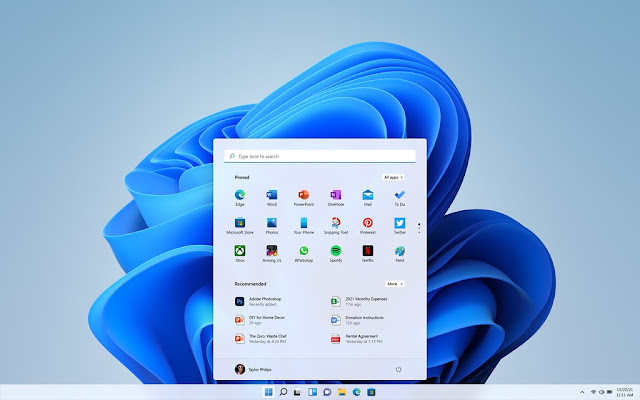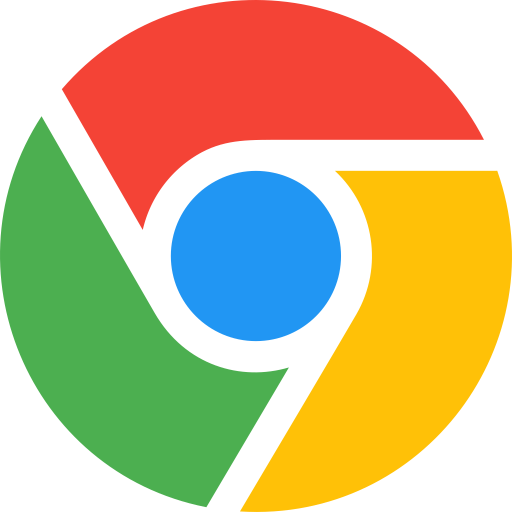iOS 26 update for iPhone: Liquid Glass, Apple Games and AI Translation are the main attractions
iOS 26 update for iPhone: Liquid Glass, Apple Games and AI Translation are the main attractions Apple has introduced the iOS 26 update. The update, which is a total of 13.22 GB, was released on Monday. This update mainly includes seven features: 1. Liquid Glass Apple has made the visual elements of the Liquid Glass user interface (UI) different. This new design can be clearly seen in app icons, control toggles, navigation bar and widgets. Users can do more customization. 2. Apple Games For gamers, Apple has introduced Apple Games as a gaming app. These games will be linked to the Apple account. You can also get live events and updates of the games you are playing. 3. Photos app In iOS 18, which came out last year, Apple introduced a revamped Photos app. Using which, you could see a comprehensive view of stored photos and videos. However, it has been improved in iOS 26, saying that it has annoyed users. Apple has stated that now the library and collection can be easily switched. Us...