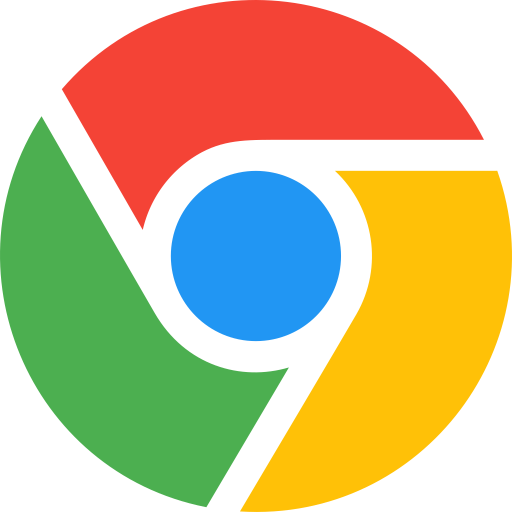Google Chrome Browser's Secure DNS Useful for a Safe and Reliable Internet
Google Chrome Browser's Secure DNS Useful for a Safe and Reliable Internet In today's era of the Internet, the Domain Name System (DNS) plays an important role by translating website names into IP addresses that computers understand. This process helps us access websites easily. Google has been providing a 'Secure DNS' feature in its Chrome browser. It provides a more secure and private browsing experience for users by using the DNS-over-HTTPS (DoH) protocol. How does Google Chrome's Secure DNS work? Traditionally, DNS requests were sent in an unencrypted format. This allowed attackers on the same network to monitor users' browsing activity or redirect users to phishing websites. Chrome's Secure DNS feature encrypts DNS communications using the HTTPS protocol. Which is the protocol used to communicate securely with websites. The HTTPS protocol has several advantages. Chrome can verify that it is communicating with the correct DNS service provider, which pro...