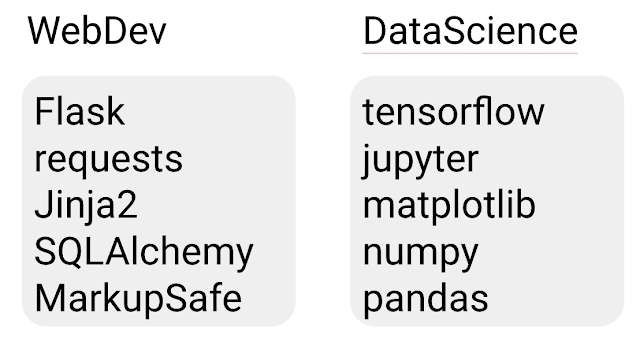Starting coding? Find out about Python Python is now a popular programming language, used across a wide range of artificial intelligence. In this age of digital transformation, the demand for manpower capable of designing applications is high. So today we are going to tell you about the important information needed for those who want to make a career from Python language such as salary, programming application, courses to be studied, developer's feelings. Python: Always popular TIOBE publishes its top popular programming languages each month. It updates the ranking of long-trending languages in the evolving landscape of programming languages. According to TIOBE's January rankings, Python was the top popular programming language of the year. This is the fourth time Python has received such an honor. In 2020, Python achieved a rate of 2.01 percent, compared to 1.99 percent and 1.66 percent of the other popular programming languages C ++ and C, respectively. In TIOBE's F...