Does your phone have malware? Find out like this
Does your phone have malware? Find out like this
There is a lot of data in our phones. Photos, videos, messages, banking details etc. But if you are not careful, like the computer, the phone can also be in danger. Activities such as malicious programs running in the background, personal data theft, etc. may be happening without you knowing. Not only will this damage your phone, but you may also be trapped financially. This activity is known as malware.
Malware (Malware: Malicious Software) is a program created by a hacker, which is used by hackers/cybercriminals to damage and destroy other computers and computer systems through email/internet and pen drives or infected computers.
There are different types of malware like: Spyware, Ransomware/Crypto-malware, Adware, Virus, Trojan, Worms, Bot & Botnets, Rootkits, Keyloggers, Spam/Phishing etc.
But before it happens due to malware, you can know the potential risk from the symptoms. Knowing the risk at the beginning can turn into a big accident. Today we will discuss about:
Showing unwanted ads and apps
Let's say, you are searching for photos/videos on the internet, but you should be afraid if you come across unwanted ads.
Those ads are annoying and there is a possibility that they may contain malware. Therefore, you should not immediately click on such advertisements. Similarly, after unlocking, if you see an app on your phone that you have not installed, this is a major sign of malware.
Phone heats up quickly and battery drains
It is normal for the phone to heat up after using it for some time. But if the phone heats up for no reason, that is also a sign of malware. Any app may be running in the background while the phone is heating up. There may be some illegal activities going on in it. Like: crypto mining, sending spam etc.
Phone stuck while driving
Smartphones in normal condition never get stuck while driving. They work well. But when switching from one app to another, if the phone freezes when opening an app, that is also a sign of malware.
Automatically hang up phone calls
If your phone keeps disconnecting even with a good network, it could be due to malware. Malware may have corrupted your network settings and made it so. Therefore, even if there is no problem with the network, it is important to be cautious if the phone call keeps getting disconnected.
Increase in debt consumption
If the data consumption on your phone has increased suddenly, it could be due to malware. But while streaming 4K video, downloading games, downloading large files, more data is consumed than usual. But if the order of data consumption is the same in other cases, it is a sign of danger.
How to stay safe from malware?
Don't use unsafe websites like freeware, pirated software/game, free music/video, obscene content. When visiting such unsafe websites, do not click on the link that appears for promotion in the Pop-Up Window/Banner and do not download Freeware/shareware and Pirated Software, Music Video/games from such websites.
Like social media; Do not click suspicious attachments and links received on Facebook, Twitter, LinkedIn and WhatsApp/Viber.
In computers and computer systems, if the links and attachments of the email internet are identified correctly, click or open them and do not open them if the link and attachments are suspicious.
Let's not accept (Accept) Cookies Request of unsafe websites, let's ignore it.
If for some reason the computer and computer system is hacked and the hacker encrypts the data and the hacker demands payment for the decryption of the data, do not pay such hacker. There is no possibility of decrypting the data if the hacker is paid.
Don't use pen drives found carelessly in computers and computer systems.
Use Security Browser Add on Tools like Netcraft to identify unsafe websites.
Maintain regular backups of important data stored on computers and computer systems.
Scan your computer and computer system regularly using Anti-Virus / Anti-Malware Spam Filter.
Always keep the computer and computer system firewall active "ON".
Update the Operating System, Anti-Virus/Anti-Malware/Spam Filter including Software used in computers and computer systems regularly.
Avoid using open Wi-Fi (unsecured Wi-Fi) as much as possible.
Keep information about the new Virus/Cyber Attack spread through email internet. Let's inform others about it.
Use strong passwords on computers, computer systems and digital accounts. Make sure to change the password from time to time.
Keep the computer and computer system safe. Use Multi-Factor Authentication (such as Two Factor Authentication, Mobile Number, OTP, Fingerprint, etc.).
Don't reply/respond to messages, phone calls, etc. sent by showing various temptations or threats, including prizes, gifts, lottery, visas, via email/internet.
Email your Password, OTP, Bank Account Number. Do not send details like PIN code.
Login Credentials (User Name and Password), do not share Personally Identifiable Information (PII) such as bank credit card number, citizenship number etc. Share your details only by properly identifying the official website.
If there is any doubt about any email or website that has been received, please contact the relevant organization by phone, and let's reply/response only after properly identifying the person or organization that sent the email.
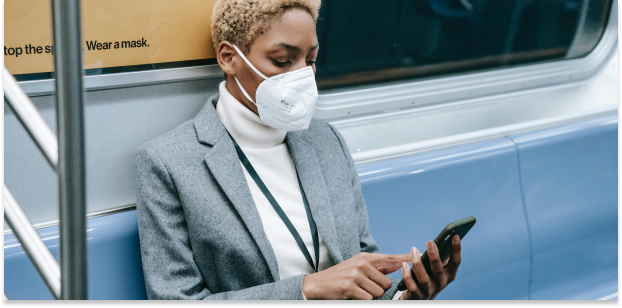



Comments
Post a Comment
If you have any doubts. Please let me know.