This is how to get paid blue tick on Twitter
This is how to get paid blue tick on Twitter
Twitter has started removing the verification mark (blue tick) of non-paying users from Friday. Along with this, people and companies who do not pay the fee, from ordinary people and organizations to famous people, have lost their verification mark.
Today we are giving information on how to get blue tick account on twitter by paying fee.
If you want to get Blue Tick, verifying your account from a computer browser will cost eight dollars (about one thousand 40 rupees) per month, while verifying your account from Android or iOS will cost you 11 dollars per month.
Similarly, to get Golden Tick, one has to pay 1000 dollars (about 1 lakh 31 thousand rupees) per month.
If you are ready to pay this fee, you can get a blue tick on your Twitter account.
1. First, open Twitter on your device.
2. Then choose a monthly or yearly subscription.
3. And click on the ($8.00/month) option shown below.
4. After doing this you need to verify your phone number. For that, click on the (Verify your phone number) button.
5. Enter the password of your Twitter handle and go to the Continue option.
6. After doing this, put your phone number in the (Your Phone number) box.
7. Then the verify phone popup will open. Go to 'OK' button on it.
8. Verify the number by entering the verification number received in the SMS.
After verifying the number in this way, the previous process is reached. That is, you can apply for Blue Tick only after verifying your account.
After verifying the number in this way, you will reach the previous process. Then consider whether to choose yearly or monthly.
After selecting the month, tap on the ($8.00/month) option below. After that you keep your email. And (enter your Visa, MasterCard or Dollar card number), and enter the name on the card.
After doing this click on 'Subscribe' option.
If the details you entered are correct, then a blue tick will appear on your account shortly.
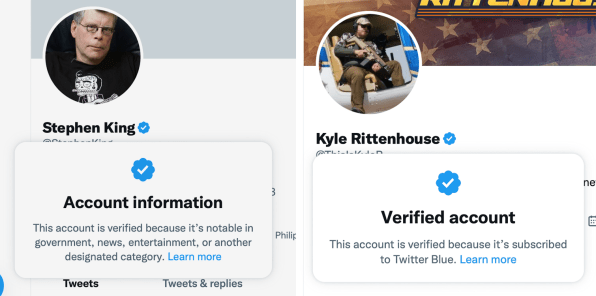



Comments
Post a Comment
If you have any doubts. Please let me know.