Have to send the same message to hundreds of people at once? Do this
Have to send the same message to hundreds of people at once? Do this
Sometimes we need to send the same message to many people at once. Sending separate messages to everyone will cost a lot of time and money. Likewise, if you add it to a group and send it, it may affect the privacy of others.
Therefore, it is difficult for us to send the same message to hundreds of people at once. Today we are giving information on how to send a single message to hundreds of users at the same time using the broadcast feature of WhatsApp.
How to use WhatsApp's broadcast feature
- First of all open WhatsApp app.
- Then click on the three dots on the top right.
- And go to 'New Broadcast' option.
- And, choose the name you want to send the message.
- And tap on tick option at the end.
- Then a group-like interface appears.
- Type the message you want to send at once. (files, photos, videos, audios etc.)
- In this way, if you send it at once, the recipient will also receive it separately and when you send it, it will look like you have sent it separately.
- This way you can send the same message to hundreds of people at once.
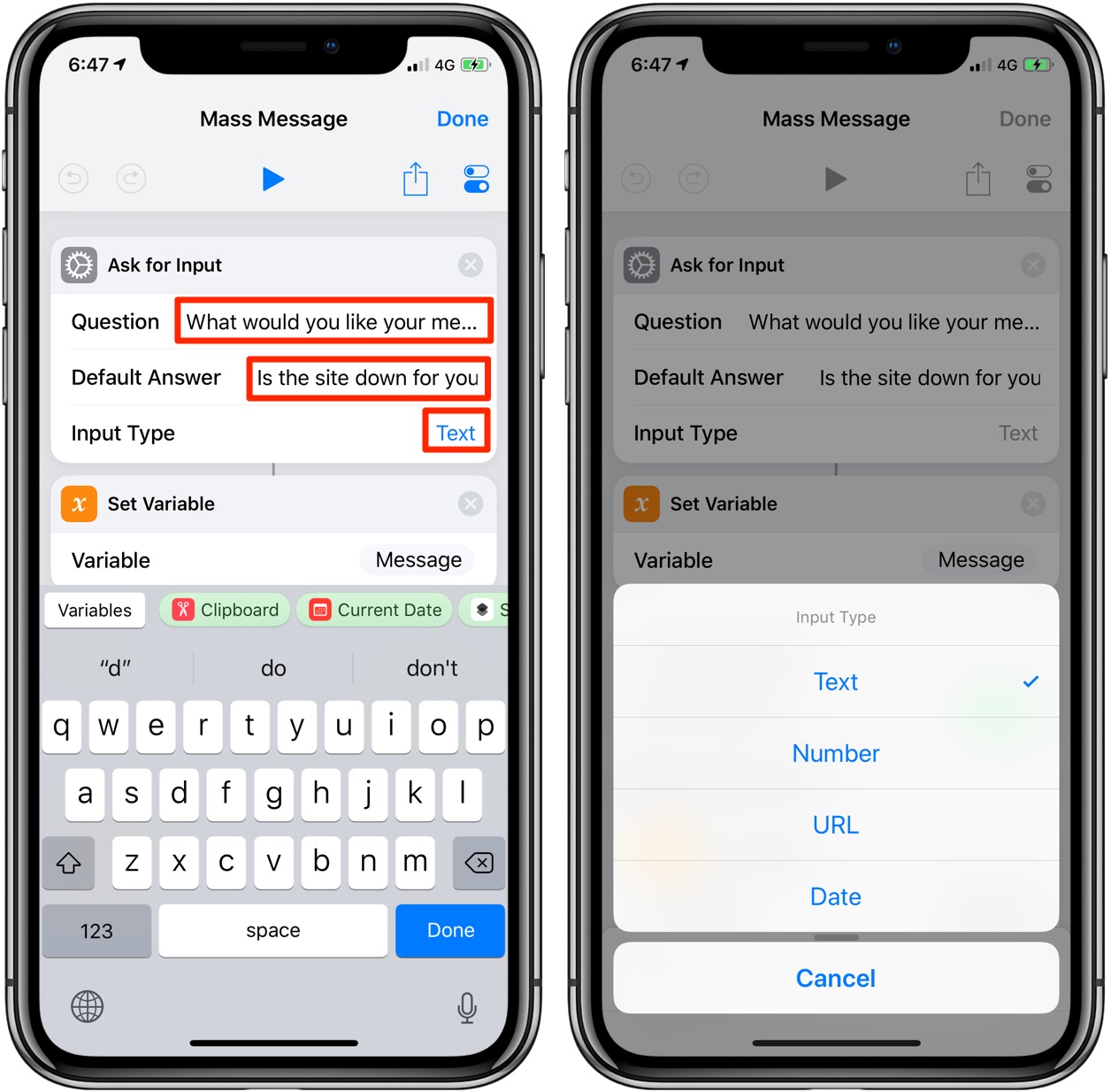



Comments
Post a Comment
If you have any doubts. Please let me know.