These are 15 tips suggested by Nepal Police to prevent Facebook ID hacking
These are 15 tips suggested by Nepal Police to prevent Facebook ID hacking
Recently, in the context of the increasing incidence of Facebook account hacking, Nepal Police has given various suggestions to avoid this problem. By releasing a video on Wednesday, the police has suggested ways to avoid account hacking.
According to the statistics of Nepal Police Headquarters Cyber Bureau, out of 9013 complaints filed in the previous financial year (2079/80), 6782 complaints were related to cyber crimes committed through Facebook. Similarly, 140 complaints were received from the marketplace, 220 regarding gift fraud, 1230 regarding hack and fraud, and 27 regarding beneficiary.
Till this period of this financial year (2080/81), 8628 complaints have been lodged with the Cyber Bureau, out of which 6915 are related to cyber crimes committed by Facebook. Similarly, 340 complaints have been received from market placement, 225 from gift fraud, 378 from hack and fraud and eight from beneficiary.
In recent times, the Facebook accounts of prominent people, women and children have been hacked and videos and photos that look like obscenity have been added to their stories and posts. Keeping this in mind, the police has brought an awareness video.
In the video, Cyber Bureau spokesperson Superintendent of Police Pashupati Kumar Rai recalled an incident and said, "Someone found the citizenship of a woman and put it online. Someone else removed the SIM from that online citizenship. That SIM was misused in a drug case." Rai says that even our common weaknesses can lead to huge legal trouble with the content we put on the Internet.
Spokesperson Roy has suggested that any service provider or bank will never ask for a customer's username, password and OTP over the phone and refuse to ask for such information.
Tips given by the police to avoid Facebook account hacking:
- Keep separate and strong passwords for separate social media accounts (eg Facebook, X).
- Use multifactor authentication (Two Factor Authentication, Mobile Number, OTR, Fingerprint etc.) to keep your social network account safe.
- Use the recovery email and mobile number to 'recover' your social media account.
-Use only your personal device (mobile, laptop, computer, tablet) when using social media.
-Lock your personal devices (laptop, mobile etc.) with PIN, password, pattern or biometric.
- Change the password of the social network account immediately when the mobile phone or tablet is lost.
- As much as possible, do not put your personal details (eg; home address, phone number, personal documents, sensitive information, etc.) on social networks.
- Do not share your personal sensitive photos, username, password, bank credit card number, pin code, citizenship number etc. on social media.
-Be careful when posting any messages, photos and details such as where you are going, what you are doing, who you are with.
- Reject if someone pressures you to post a photo.
- If necessary, block or unfriend bad friends who show uncomfortable activities on social networks.
- Do not accept friend requests from strangers as much as possible.
- Only click or open links and attachments shared by friends on social networks by correctly identifying them. Do not open the link and attachment if you feel suspicious.
- Don't reply or respond to messages, phone calls, etc. sent by showing various temptations or threats sent through social networks, including prizes and gift lottery tickets.
- If you feel or experience sexual abuse or any uncomfortable activity while using social media, collect evidence and file a complaint with the nearest police office or cyber bureau.
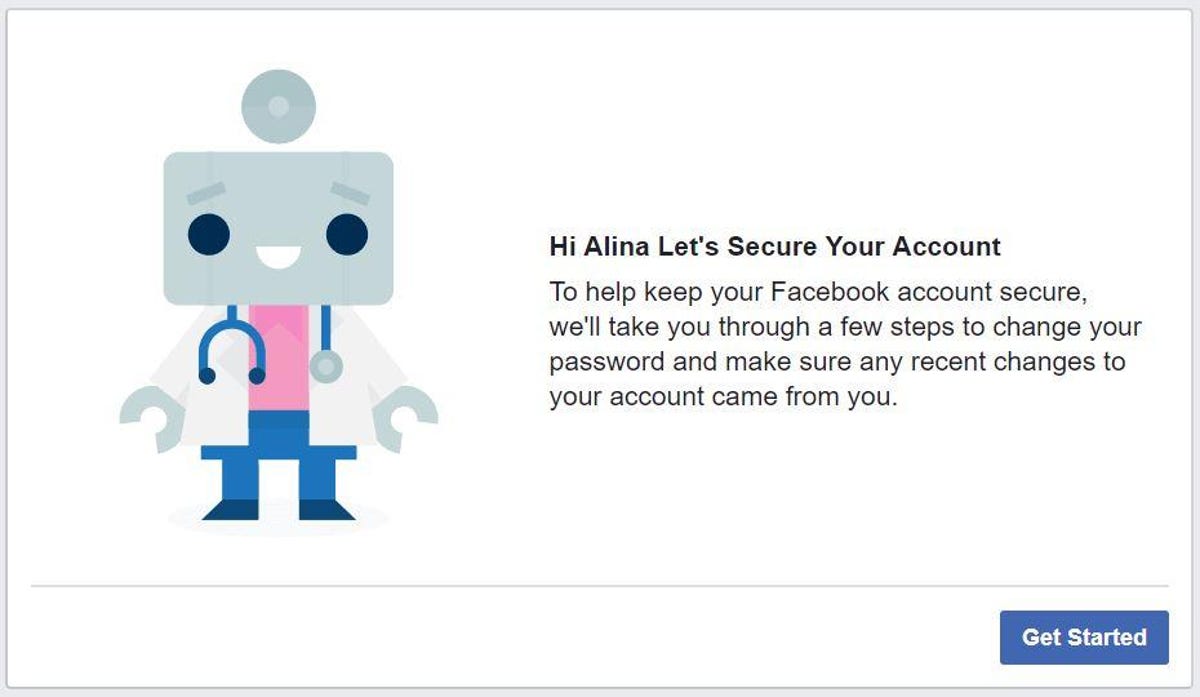



Comments
Post a Comment
If you have any doubts. Please let me know.