Is Google's free 15 GB storage full? Do this
Is Google's free 15 GB storage full? Do this
At present, only 15 GB of free storage is available in Google account. Which may not be enough for people who are constantly working online. Almost every file can be stored in Google Drive, so it fills up quickly.
In general terms, Google Storage is like a drawer in a house. After storing things, one day the drawer is full. In that case, either you have to buy a new drawer or you have to remove the items in the drawer.
However, when you create a new Gmail account, you get 15 GB of free storage again. But some people pay for extra storage because the old mail contains important data. There is a Google One plan for this. But if you take some measures, you don't have to pay extra for storage. Today we will discuss some such measures:
1. Deleting large files
Rather than deleting a lot of small files, you can free up storage quickly by deleting a few large files. For this you can take the following steps:
Laptop/Desktop
- Login to Google Drive.
- Click on storage on the left side.
- There you see the file with more storage.
- Now right click on the file. There is an option called 'Move to Trash'. Click on it.
Mobile
- Open the Google Drive app.
-Tap on 'Files' on the left side.
- Now click on 'Name' in the upper left part. There are some options. Tap on 'Storage Used' among them.
Gmail
Large files are also in Gmail. Which may cause the storage of the drive to be full. However, you can easily find such large files. for this,
-Go to Gmail's search box.
-Type has:attachment larger:10MB there.
-By doing this, the search will appear to be more than 10 MB in size in Gmail.
-Now you can easily delete mails by selecting them.
Note that files deleted in this way remain in the Trash folder for 30 days. If you need storage immediately, you can delete it.
2. Clearing Gmail's Spam Folder
Spam mail that comes to Gmail automatically goes to the spam folder. So many people don't even look at this folder. But if you don't delete the mails that have been stuck here for a long time, the space is being consumed. Because of this, you should also delete the spam folder from time to time. For this follow the following procedure:
- Login to Gmail.
-Click on the spam folder on the left side. (If you are on a phone, you should click on the menu bar with three horizontal lines.)
- Now the files are visible there. You can delete all of them by selecting them at once.
3. Clear Google Photos
Google Photos is also one of the reasons why Google Drive fills up so quickly. Because it only has photos and videos. They usually take up more storage than document files. To delete the files here you can follow the following procedure:
-Log in to Google Photos.
-Click on the 'tick mark' on the left side of the photo and video you want to delete.
-This way you can choose more photos/videos. After this, do the delete at the top.
Similarly, when there is 'auto backup and sync', the storage is filled with unnecessary photos/videos. You can also turn it off. But this is optional.
In this way, you can delete old files and photos and prevent them from spending on storage.
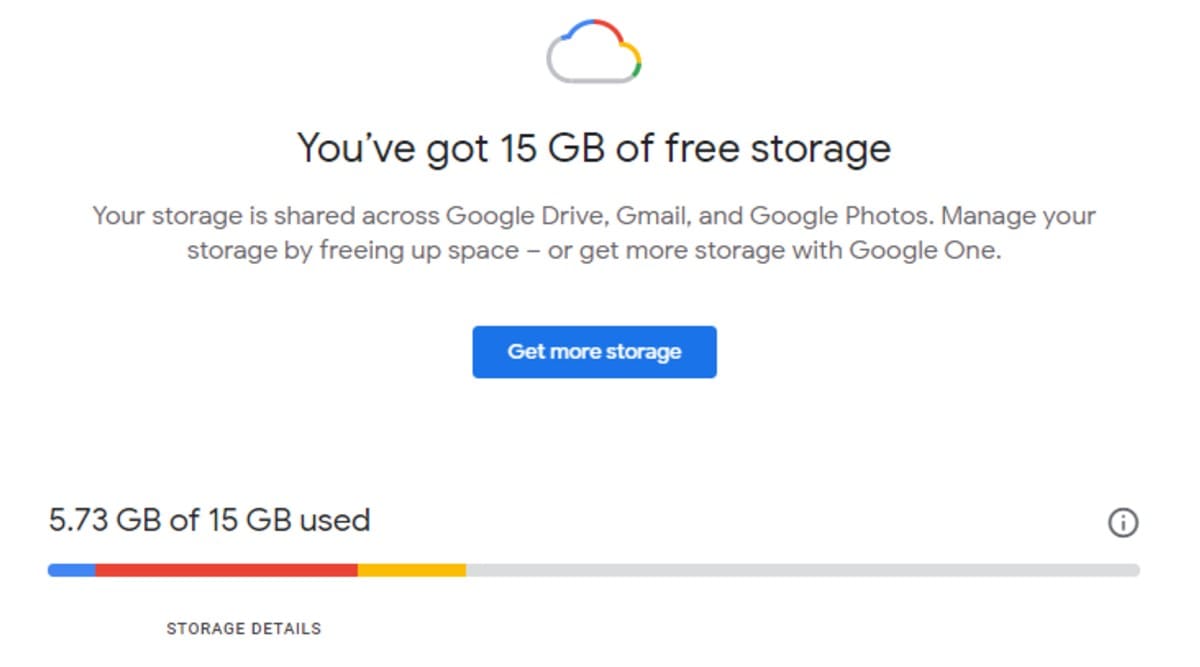



Comments
Post a Comment
If you have any doubts. Please let me know.