Sent Gmail is not going? Do this
Sent Gmail is not going? Do this
Gmail is a good option for formal communication. If you have to communicate with multiple agencies, you should use Gmail. However, even if a wrong email address is given in Gmail, the mail will go through. After a while, a message with a wrong address will be sent.
This is a small problem. Mails sent to Gmail may not go through for other reasons. like; When the internet is slow, when there is a problem with the Gmail app, etc. Today we will discuss how to fix mails sent through Gmail not going through:
Desktop and mobile
This section discusses some workarounds for both desktop and mobile:
- Check internet connection
Internet may be the main reason for not sending mail. In some cases, even if the internet signal is visible on the device, it is not working. You just need to open the browser to know if the internet is up/down. If there is a problem with the internet, you have to wait to send the mail.
- Check if Gmail is down/not
If there is no problem with the internet, the mail may not be sent even if the Gmail server is down. But such a situation is insignificant. But you can check if Gmail is down/not. Click here for this.
- Check the recipient's mail address
You must have a valid mail address to send mail. But sometimes if the letters are pressed more or less, the mail address gets wrong. Therefore, only after making sure that the mail address is correct, click the Send button.
For desktop
If you are running a desktop with an operating system like Windows, Mac, Linux, Chromebook, you can do the following:
- Clearing the browser cache
If the email is not loading in the browser, clear the cache of the browser. By doing this, the problem of Gmail not opening in the browser and the mail not being sent can be solved.
-Re-login
Sometimes the mail is not going due to login problems. However, the user does not know that this is exactly the problem. So you can log out once and login again.
-Using a different web browser
If none of the above problems exist, use another browser. Because Gmail may not work due to browser problems. If it runs in another browser, you can understand that there is a problem with that browser.
For iPhone and Android
If you are experiencing problems on iPhone and Android, try the following:
-Use official apps only
If you are using Gmail on third-party email clients, switch to the official app immediately. The official Gmail app is available on both iOS and Android. Because Gmail may not work due to problems in the third party email client.
- Updating the Gmail app
Update the app if there is a problem while using the official app. Because Gmail may not work due to bugs in older versions. Those problems are solved in the new update. Apart from this, you can also clear the cache memory of the app.
What is the difference between Micro SD and TIFF card?
Small storage devices have become very popular as they can be placed in devices such as smartphones, cameras, and tablets. Micro Secure Digital (SD) cards are especially popular now. In this case, you may think that TransFlash (TF) card and Micro SD card are the same.
Today we're going to discuss the differences between these two cards that look/sound alike:
What is a TF card?
To replace the large size SD cards used in old digital cameras, Motorola and SanDisk introduced the TF card in the market. TF cards that have been on the market since 2004 are relatively small and light. But its ability to read and write is fast.
What is the difference?
The Secure Digital Association has given the same name to small cards like TF cards, Micro SD cards. This is from the year 2005. At that time, SD Association was acquired by SanDisk. In this way, the TF card was also called Micro SD.
Micro SD cards are now known as flash memory cards that can be easily removed from small devices.
If your electronic device supports TF card, you can also use Micro SD card. Similarly, if you have an old device that only supports SD cards, you can use an SD adapter.
Currently, various brands like SanDisk, Lexar, Gigastone are making SD cards of different capacities. In addition, its capacity is also improving.
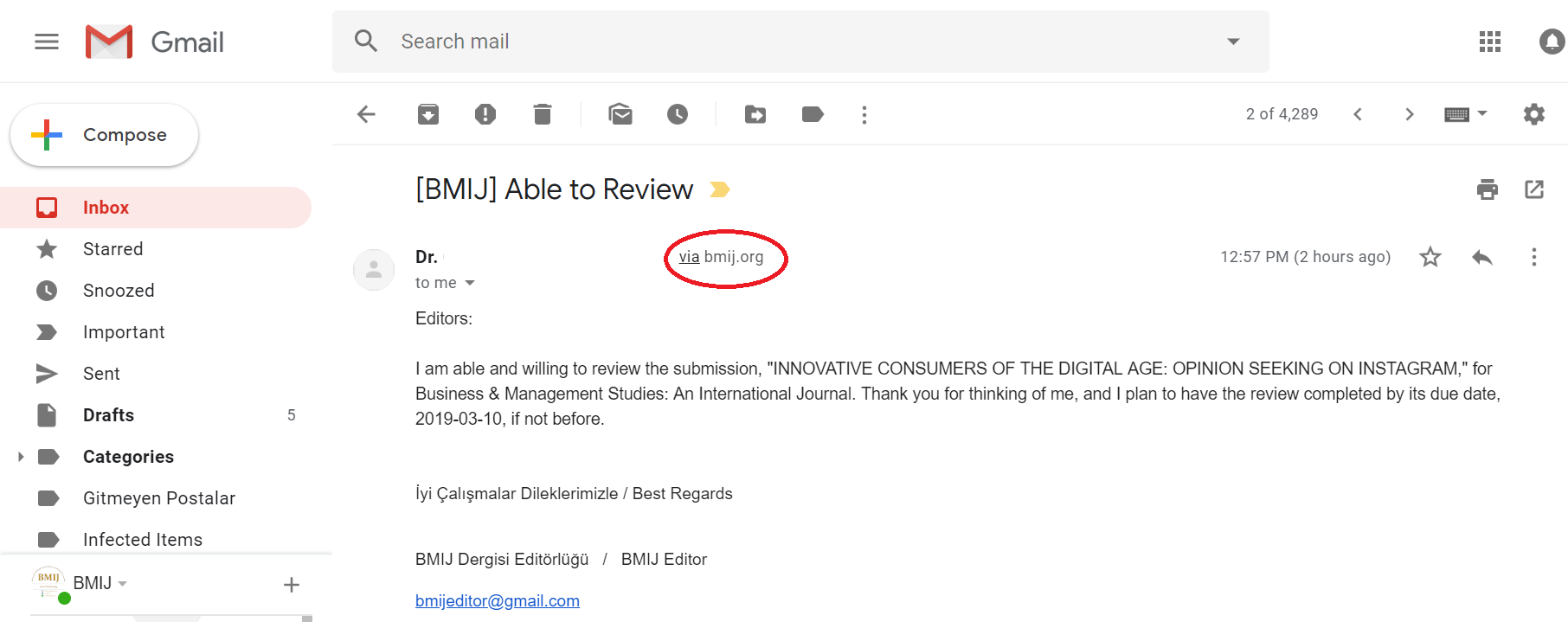



Comments
Post a Comment
If you have any doubts. Please let me know.