Are you surprised by comments on Facebook stories? Close this way | Who have you unfollowed on Facebook? Look at it this way
Are you surprised by comments on Facebook stories? Close this way
Facebook has recently introduced a feature that allows you to comment on Facebook stories. Through this anyone can comment on our Facebook story and anyone can see such comments.
Most users consider Facebook Stories to be a suitable option if they need to share personal posts for a short period of time. Many people may not be satisfied when comments can be made publicly on such stories.
Today we are going to tell you how to remove commenting feature on Facebook Stories:
- First upload a story on Facebook.
- Then go to your story.
- And tap on the three dots above.
- And go to 'Edit Story Privacy' option.
- Go to 'And Comments' option and turn it off.
(If you need to remove the comment option from every story you have, you can follow this method.)
If you want to turn on or off the comment option only for a specific story, follow the steps below:
- First of all, go to the story where you want to keep or remove the comment option.
- Then tap on the three dots above.
- And, from the 'turn comment' option at the top, you can turn off the comment when it is turned on and turn it off when it is turned on.
Who have you unfollowed on Facebook? Look at it this way
We may have unfollowed a person or a page on Facebook that we did not like.
Especially if you keep keeping someone as a friend on Facebook, but if you don't like his posts or the posts he liked, the comments he made, you unfollow him.
Apart from that, there may be personal reasons for unfollowing an account or page.
Today we are giving information on how to view all unfollowed people on Facebook.
- For that, first of all, open the Facebook app on your mobile.
- Then tap on the profile icon at the top right.
- Then, scroll down and select the Privacy & Settings option.
- After doing this, search for 'Feed' in the search bar.
- And tap on the news feed option shown at the top.
- Then click on the Reconnect option at the end.
- You have unfollowed those on the list. If you want to follow again, tap on the respective person's account.
- Similarly, if you want to unfollow a person, page or group on Facebook at once, go back and tap on the "unfollow" option in front.
- If you tap on the unfollowed account, those accounts will be unfollowed automatically.
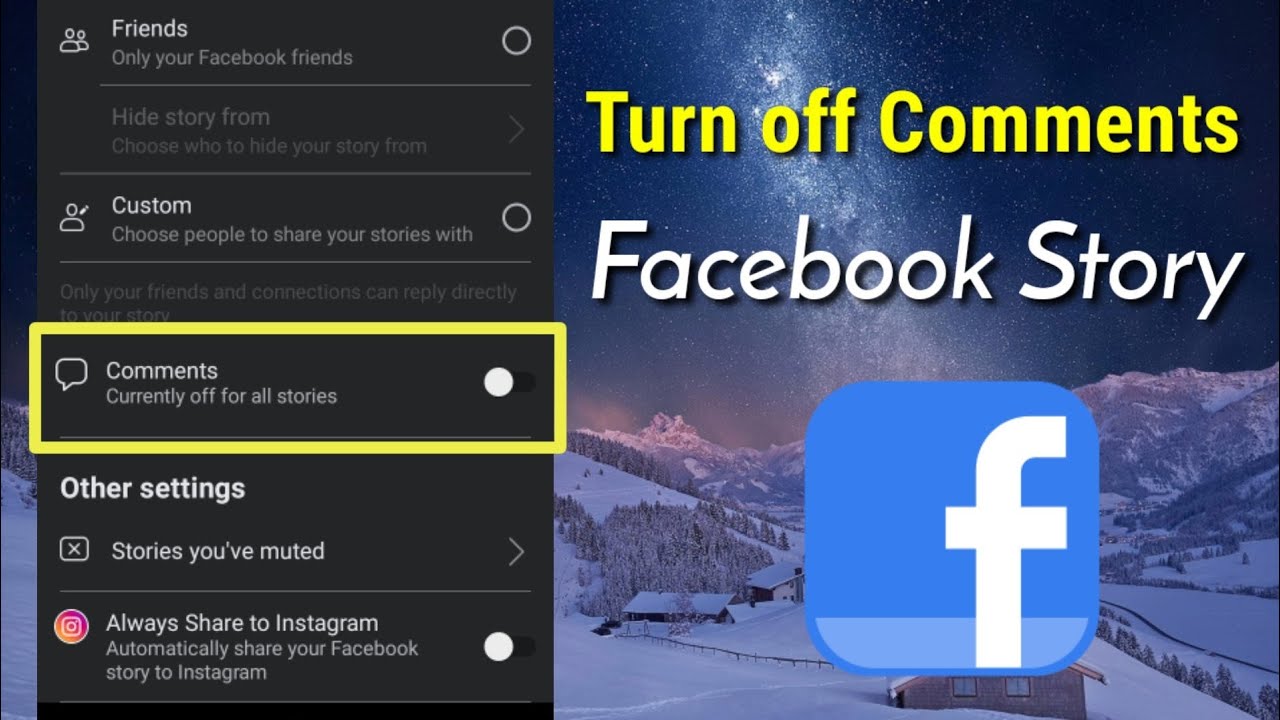




Comments
Post a Comment
If you have any doubts. Please let me know.