How to send a message on WhatsApp without saving the number?
How to send a message on WhatsApp without saving the number?
To chat on any number on WhatsApp, we must have saved that number in the phone. In some cases, the process of saving the phone number and adding it to WhatsApp may seem complicated.
In some cases, the conversation is done through the phone number, but if you have to share photos and some other data, you have to use WhatsApp. Also, the process of saving contacts and chatting on WhatsApp may seem complicated.
Today we are giving information on how to chat without saving the number in the phone's 'Contacts':
1. By going to the link
If you get a person's number and need to talk on WhatsApp, in this case you can talk directly through WhatsApp using the link without saving.
For that, first search in the browser by putting (wa.me/+ country code phone number) like this.
For example, I got the number of a person who is using a SIM in Nepal, whose number is (974280****) (wa.me/+977974280****), if you search the link like this in the browser, WhatsApp will open and you can chat directly.
2. Use of Third Party Apps
If you have to use WhatsApp repeatedly on new numbers, you can take the help of third party apps. Go to play store and download Truecolor app.
After downloading and setting everything up, dial the number of the person you want to chat on WhatsApp. And hang up.
- Then tap on the icon next to that number.
- And, after scrolling down, you will see the WhatsApp option.
- After tapping on that option, the contact will open on WhatsApp, from where you can talk easily.
3) Requesting another person to send a message
If you are not satisfied with both the above methods, then request to send a message to the person who wants to chat on WhatsApp. If the message comes from there, there is no need to save the number.
If you need to chat with someone on WhatsApp for a few moments, you can use this method.
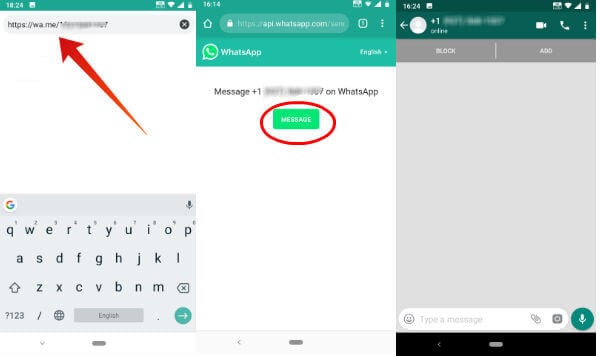



Comments
Post a Comment
If you have any doubts. Please let me know.