How to share iPhone notes
How to share iPhone notes
One of the advantages of the Internet is that you can talk or otherwise collaborate with people in real time. From casual chats to big decision-making, the availability of the Internet is no excuse for any task.
But sometimes what do you do if you have to share the notes you have? However, the copy paste has made this work easier. But if you want to share notes without copying and pasting, iPhone has provided this feature
How to share iPhone notes?
- Go to the mobile note and write what you need to write.
- On the right side of the written note screen, you will see the share icon turned upwards from the box at the top. Click on that icon.
- Various options can be seen from the bottom of the screen along with the popbox, which includes the option 'Collaborate' and 'Send Copy'. If you want to send the note only, click on 'Send Copy'.
But if you want both of you to work on the same note, click on 'Collaborate'. You can create a link and send it to the person you want to send it to by clicking on 'Collaborate'.
After that person accepts your invitation, both of them can work on the same link.
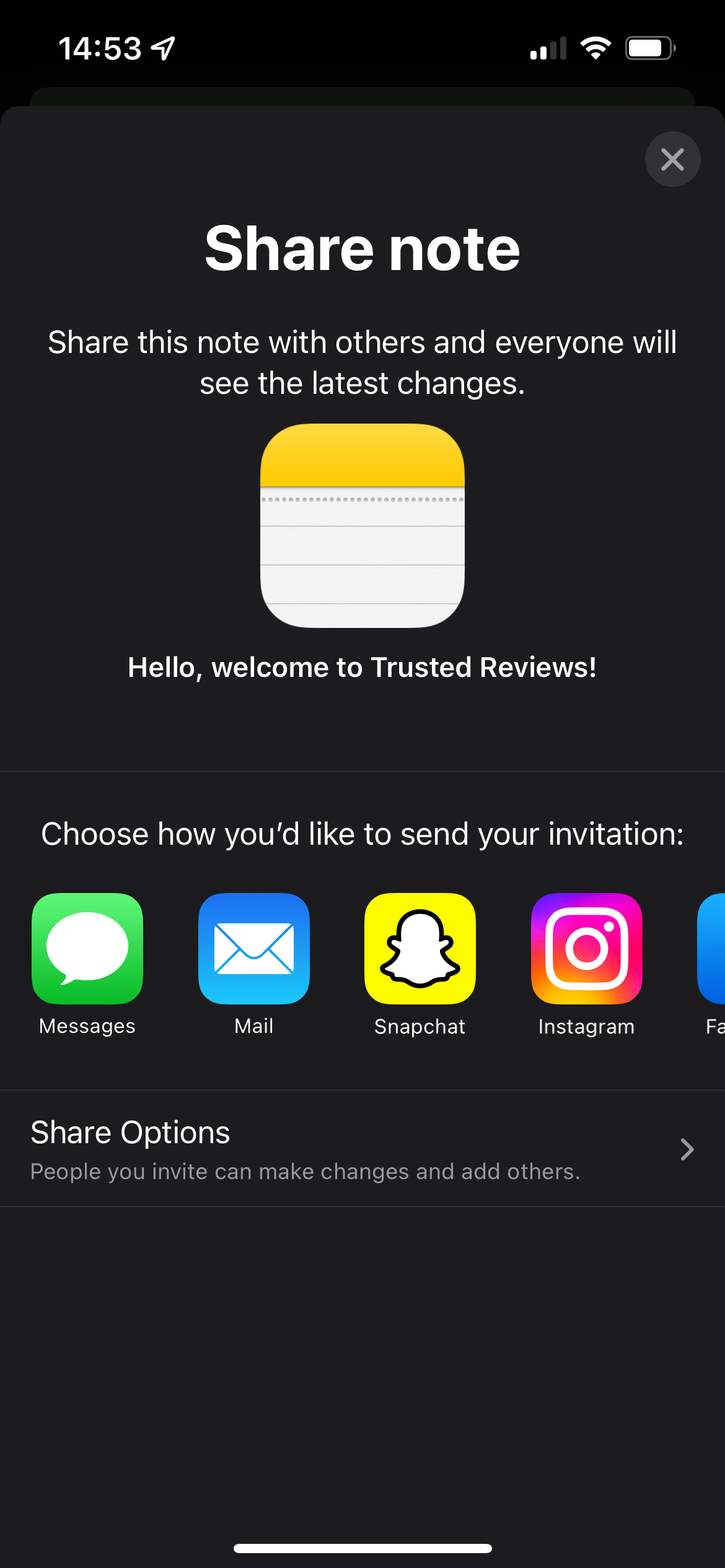



The odds of the Player or Banker winning are mainly the same – however with a slight twist – there may be} a|and there's a} 9 to 1 chance of a round being a tie. They believe it's a sport reserved for prime rollers or refined and suave patrons like James Bond. But the reality is, baccarat 카지노사이트 is a simple sport that everybody can get pleasure from, irrespective of how much cash they've.
ReplyDelete