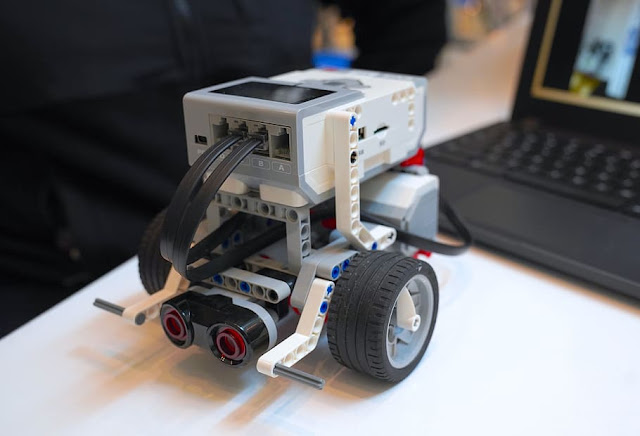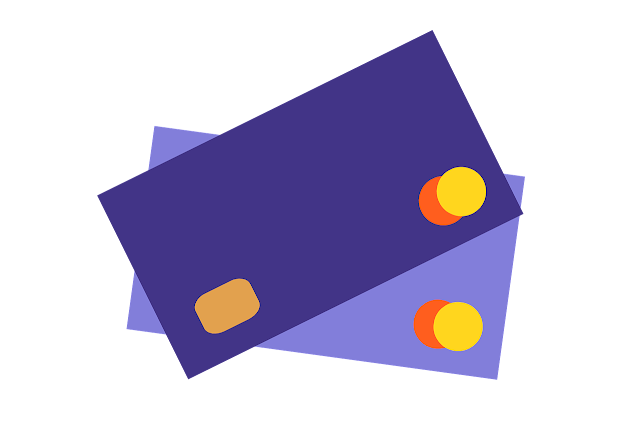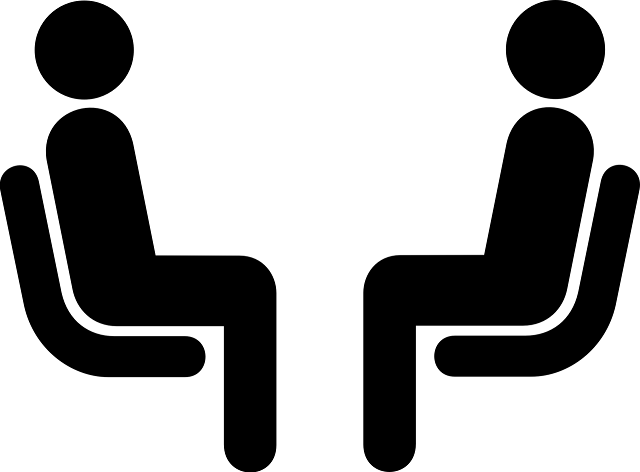Here are 6 tricks of Google search that many may not know.

Here are 6 tricks of Google search that many may not know. With increasing access to and use of the Internet, we are now using Google search to find anything. Many of Google's 'hidden tricks' are not known to most users by a simple search. Today we are going to tell you about 6 such tricks of Google, you may not even know those tricks. These tricks will definitely make your Google search easier and more useful. 1. Each link in a new tab If you are searching for something on Google, not just one, you are clicking on different links. In this case, you go to each link and right-click on the Open in New tab. This process is very long and tedious. When you open each link, you have to right-click and open it in a new tab. There is a trick to make this work easier, which opens a new tab with just a click of a link. To do this, open Google.com in the browser and click on Settings in the bottom right corner. Now click on the search settings in it and tick in the open it selected re...