Understand image file formats: JPG, GIF, PNG, and TIFF
Understand image file formats: JPG, GIF, PNG, and TIFF
The photos, videos, and word files you create are in a variety of formats. Which you see and hear in your daily life.
But you don't really understand. Today we are telling you about various files like JPG and JPEG, PNG, GIF, TIFF, and EPS.
The different types of photo file formats we hear have their own characteristics and functions. To understand all these file formats, we must first clearly understand the two categories of photos.
Photos are typically divided into two categories: raster and vector. The raster image is like your normal photo. The raster photos become a complete photo by adding tiny pixels.
But if you have to enlarge such a photo to enlarge it to cover a whole wall, and the quality of the photo is not good, then the quality of the photo will deteriorate as it gets bigger.
But nothing like that happens in vector photos. There is no real image in the vector. It's like a formula in which you tell your computer where you need it. No matter how big or small the photo is, the quality of the photo is always the same.
These two categories include these different photo file formats. Such as JPEG within the raster.
JPEG
JPEG and JPG fall into the raster category. This is a compressed photo. It reduces the size of the photo and the quality is also good. In this, we use Lossy compression.
It also reduces the file size of the photo. The full form of JPEG is the Joint Photographic Expert Group. JPEG is the most widely used photo file format.
When you download photos from the Internet, most of the photos are in JPEG format. If you click on the photo on the phone, it is also saved in JPEG. It supports all places easily.
GIF
There is a problem with compressing the photo with the help of lassi compression in JPEG. Generally, there is no problem in applying lassi compression on the face in the picture.
But when it is compressed by a straight line, sharp edges, there is a problem of spoiling the photo. But GIF solves that problem.
It works very well. Apart from this, transparency can also be added to it. You can also animate the photo by adding different frames.
But there is another problem. It has maximum caller support of only 256.
But if you need high-quality print and use thousands of colors, it will not support your photo.
PNG
PNG stands for Portable Network Graphics. PNG has all the nice features of both JPEG and GIF. It has very good colors, transparency, and even sharper edges.
But the problem of increasing the size of the file has re-emerged. PNG is not used much on the internet.
But this kind of photo file format is used if a sharp edge, transparency is required. It has better quality than JPEG but has a larger size.
TIFF
The full form of TIFF is a tagged image file format. This is an uncompressed photo file. It does not have lassi compression.
But its file size is very large. Since there is no compression, the quality is very good.
But it consumes a lot of storage. For general use, we never put photos in the TIFF file format.
EPS
EPS is an encapsulated postscript. This is especially a formula. For this, you give the system instructions on how to make a photo and a complete photo is made.
You can open it in Photoshop and create a photo, then you can make it any size mentioned above.
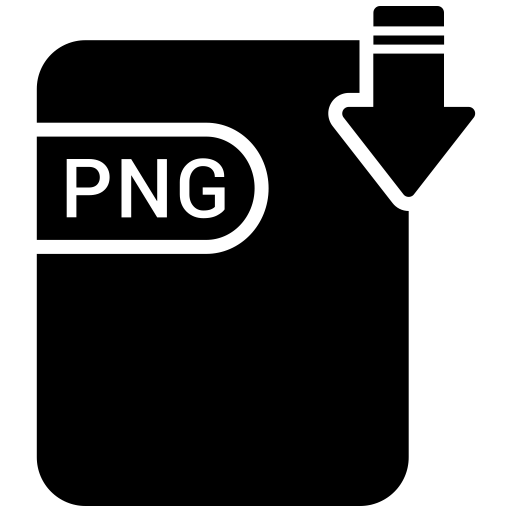



Comments
Post a Comment
If you have any doubts. Please let me know.